Given a computer in working
condition, disassemble and assemble it back to Working condition.
Procedure:
![]()
List of Computer Parts are: Cabinet,
MotherBoard, Processor, Hard Disk, RAM, SMPS, Floppy Drive, DVD R/W Drive, AGP
Card, and VGA Card etc…
![]()
Materials required:
¨
Philips
head Screwdriver (also known as Star Screwdriver)
¨
Flat
head Screwdriver
¨
Forceps
(for pulling out jumpers and screws)
¨
Magnetized
Screwdriver
¨
Multi
meter (Testing)
Ø Disassembling means removing part by part in a
system or removing the partsseparately.
Steps to Disassemble a PC:-
¨
Remove the Power Supply from wall socket and remove all the
connections.
¨
Remove all the screws of the cabinet with a star headed
screw driver and open the cabinet doors.
¨
Remove
the connections to the processor from SMPS.
¨
Remove
the SMPS
¨
Remove
the Heat Sink fan which is placed on the top of the processor.
¨
Remove
the Processor by raising the lift lever.
¨
Remove
the RAM from the RAM Slots.
¨
Remove
the AGP Cards if any.Also Remove VGA Cards if any.
¨
Remove
the Network Cards if any.
¨
Remove
the Connections to the Hard Disk from motherboard.
¨
Remove the Connections to the CD/DVD/Floppy Disk from
motherboard.
¨
Remove
the Motherboard from the cabinet.
Assembling:
Ø After
buying all the computer components they must be put together. This process is
called assembling.
Steps to Assemble a PC:-
1)
Install the Motherboard to the cabinet using the star headed
screw driver.
2)
Install
the Processor by raising the lift lever on the CPU Socket.
3)
Install
the Heat Sink fan.
4)
Install
the SMPS (Switch Mode Power Supply)
5)
Give
the connections to the processor from the SMPS.
6)
Install
the RAM in to the RAM Slots.
7)
Install the VGA Cards. (VGA à Video
Graphic Adapter)
8)
Install the AGP Cards. (AGP à
Accelerated Graphics Port)
9)
Install the Network Cards.
10)
Install
the Hard Disk.
11)
Install
the CD/DVD/Floppy Disk to the motherboard.
12)
Screw
the doors of the cabinet using the star headed screw driver.
13)
Finally give all the connections including the power supply
from the wall socket.
Note: Be
sure to handle all the components with great care. If a screw is dropped on the
Motherboard;it can damage the delicate circuitry.
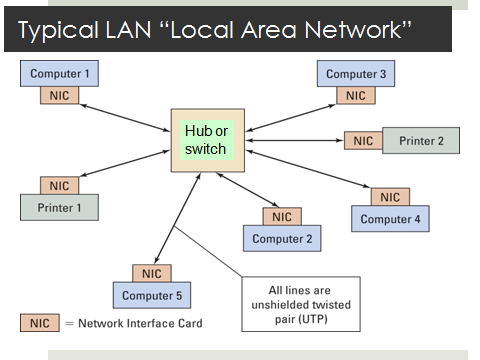


No comments:
Post a Comment