CYBER HYGIENE
INTERNET
THREATS:
There are a lot of dangers that pose
clear threats to internet users and they seem to get more dangerous every day.
There are various threats which cause damage to your computer, and even to
networked computers.
Types
of Internet Threats:
- Viruses.
- Network worms.
- Trojans.
- Spyware/Adware.
- Other Malware.
- Other Threats.
A
virus is a program that replicates itself, usually by attaching itself to other
files and program. A worm is a program that does not infect other programs but
makes copies of itself. Trojan horse programs do not replicate nor make copies
of themselves, by rely on other "Manual" method of distribution.
Viruses are spread in a variety of ways.
SOME EXAMPLES:
- E-mail attachments.
- Instant Messages links and
attachments.
- Compromised web services.
- Usenet News groups.
- Internets relay chat channels.
- Floppy diskettes.
- File downloads.
DETECTING THREATS:
- Show computer, system reboots.
- Mouse moves itself.
- Browse goes to unexpected websites.
- Slow internet access.
- Endless popup ads.
- New desktop tools bars.
PROTECTION OF COMPUTER
FROM CYBER ATTACKS:
- Keep your firewall turned on.
- Keep all your software and your
operating system up-to date.
- Keep your antivirus software up to
date.
- Keep your
Antispyware technology up to date Anti-Virus program.
ANTI-VIRUS:
An antivirus program is designed to protect your computer from possible viruses
infection. Most viruses are designed to operate in the background that the user
will not notice. Virus protection program search for, detect, and attempt to
remove these viruses. Anti-virus program must be kept up to date in order for
them to provide adequate protection.
INSTALLING
SYMANTEC ANTIVIRUS 8.1:
ü Exit
other programs, already exiting antivirus software's on your computer.
ü Double
click the "Symantec 8.1 - setup.exe" installer.
ü The
installation window, labeled "Symantec antivirus client setup" will
open, click next to proceed.
ü Read
the license agreement and click on "I accept the terms of the license
agreement" and click Next button.
ü You
will be given the option to install snap-ins for checking e-mail. "Do not
check either of the snap-ins" click Next.
ü You
will be given an option to install either the Managed (or) unmanaged version of
Symantec Anti-Virus, click "Unmanaged" then click next.
ü Check
on "Run live update" and click Next and click "Install"
button.
ü A
window containing technology support information will appear click on Next.
ü Click
finish button and then "Reboot now".
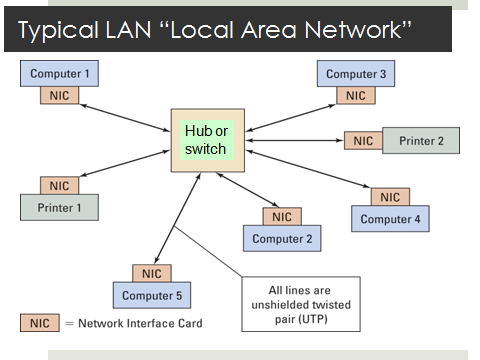


No comments:
Post a Comment